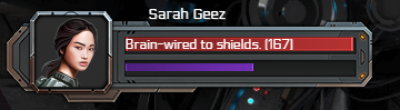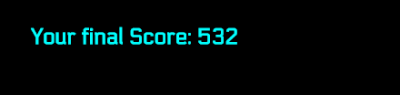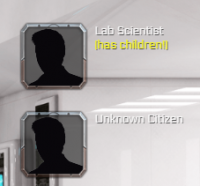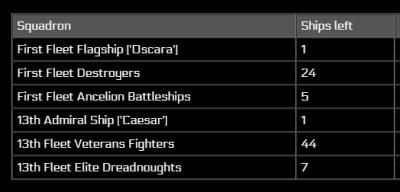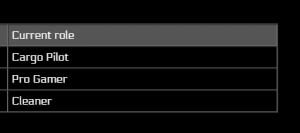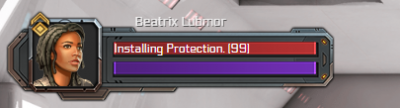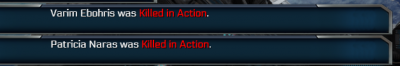This is an old revision of the document!
EXODE Evacuation, version D / 3
Version D/3 was originally intended to be the final release of Version D. It made a whole collection of features deployed and accessible in EXODE playable alpha.
We can now set crew to Manage Shields to buy yourself some time.
Action dock is updated and now displays our two Equipment Sets. We can deploy armor and rifles to our crew.
The final score of D2 has been improved, and now we can definitely lose crew.
We can now identify citizens before escorting them in.
Starfleet was added in D1 version, and they take a lot of action.
We can see details of our cargo.
We can see details about our passengers.
The guard order now installs cover properly.
Stress level and health bar are both working.
And we can now lose crewmen.
There are many more features in that version D. It does not entail resolution or mobile fixes yet, but instead “clears the ground” on everything to add, allowing much room in May to now refine gameplay, balance, and fixes for all resolutions.
The final release of version D is as follows:
FINAL SCORE
1. A final score is now displayed.
2. This score is increased by survival time, number of cargo, number of passengers.
STARFLEET UPDATE
3. Starfleet now gets real ships and squadrons.
4. You can now see Starfleet defenses when clicking on the “Starfleet” button.
5. Alien forces now increase in threat over time.
6. You can now see the total alien forces and “interception chances”.
Every fleet squadron has a number of ships, a combat capacity, and a “coverage value” that prevents the station from being hit.
Starfleet will lose a great number of ships over time, as new combat events are implemented, representing the heroic last space battle of all mankind.
PASSENGERS
7. You can now escort passengers back.
8. You can now see the details about any passenger.
DEADLY BULLETS
9. Enemies will now shoot deadly bullets at your crew.
10. Guards will benefit from their cover, and protected crew will benefit from their armor.
Balance hotpatch
Just after version D3 was released, a balance hotpatch was deployed.
11. Required time to equip items has been reduced by 30 seconds.
12. Required Move time between rooms has been by 50 to 150 seconds (depending on distance).
13. Shooting accuracy of gangs has been reduced by 30 to 40 % from what it was before.
STATION
15. Fixed tutorial error left on D2 version (tutorial could not launch on officers).
16. Starfleet button now has content (see above)
17. Passenger button now shows number of passengers and passenger details (see above). About 40 different passengers so far.
18. Cargo button now shows different cargo types (about 40 different ones).
19. Fixes scroll appearing on some resolutions.
20. Fixes random “stalling” of crew movement (one of the most important problems which was left). It still happens sometimes, but less often.
21. Before making final launch, it now closes inline window if active. This allows you to not miss your displayed final score.
22. Rooms: cargo bay and hallway will now accept 6 incoming citizens each (for now). This limits overflow.
23. Reduced chances for a too long time before alarm.
24. Launch: if ship is low on fuel (< 10 %), hyperdrive has 10% less chances to succeed.
25. Launch: if ship has no fuel, hyperdrive will always fail.
26. Launch: if hyperdrive fails, there is now a random time (7 to 35 seconds) to wait before being able to press that button again!
NEW orders
27. - Calm Citizen
This action requires 150 time minus your Empathy and Conversation grades (minimal time: 10 seconds).
It can give you information about the current role of this passenger. It will also try to remove the 'Angry' status, if any.
28. - Escort Citizen
This action requires 380 time minus Speed, Charisma and Conversation grades.
It will add target citizen to your passengers onboard. This may make other citizens Angry, or even, turn them into Hostiles.
29. - Manage Shields
Only available in cockpit. Check this page for more information.
30. Attack
Only available if you have a weapon and are in Station Halls or Cargo Bay.
Basically, it tries to wound or kill the target. Success chances and damage will be disclosed later.
31. Equip Weapon, Equip Armor
Can be used from the Action Dock or from ship interior. Accesses the Ship lockers and equip rifles and armor.
Modified Orders
32. - Come Back Here
This action requires 160 time minus Discipline and Speed.
33. - Find Missing Crew
This action requires 360 time minus Investigation, Leadership and Intimidation from investigator; and Discipline and Open Mindness from target. (unchanged in this version)
34. Upgrade Hyperdrive
This action now requires 300 time minus Cybernetics and Mechanics.
35. Load Fuel
This action now requires 200 time minus Cybernetics and Manual/Dexterity. It's longer than Cargo.
36. Load Cargo
This action now requires 200 time minus Manual/Dexterity, Awareness and half your Speed.It's more dangerous than fuel, because of looters.
37. * loading cargo has risks. Looters will shoot at you, and may decrease your health.
38. * once at 0 health, crew falls down and is lost. So remember you may flee.
39. * if you distributed weapons, your crew will have the Attack order available, to fight back. This order does not work yet in this version.
40. Find Missing Crew: was not restoring portrait active status. Fixed.
50. Move Order: was not sending to the right place. Fixed.
51. Move Order: moving to Cockpit was calculating bad numeric data (NaN). Fixed.
52. Load Fuel: now sends to ship interior. (instead of cargo bay)
53. Load Fuel: ship fuel limit was not used, it is now being used.
54. Load Fuel: the added fuel bug was added again (D1), then fixed again (D2).
55. Load Fuel: a message will be announced when ship is no longer low on energy. (low on energy = less than 10% fuel)
56. Upgrade Hyperdrive: now sends to ship interior. (instead of cargo bay)
57. Upgrade Hyperdrive: now takes +100 seconds time.
58. Upgrade Hyperdrive: Now communicates results in a message, and mentions your hyperdrive success chances (in %).
Every crew now has its 'max' hyperdrive output. It will be part of this message. You'll know if this crew has upgraded to his limit, and how far above the limit is if you want to “upgrade hyperdrive” a second time.
And more…